Access Your Raspberry Pi Anywhere: The Ultimate Remote Control Guide
Imagine this: You're away from home, perhaps on holiday or at a friend's house, and suddenly you remember that crucial project running on your Raspberry Pi. Maybe you need to check a sensor reading, tweak a script, or simply verify its status. The thought of being stranded without access to your incredible Raspberry Pi can be frustrating. But what if you could connect to it, manage it, and even interact with its full desktop environment, all from anywhere with an internet connection? This article will show you exactly how to access your Pi from anywhere, transforming it into a truly global powerhouse.
For years, Raspberry Pi enthusiasts have sought seamless ways to interact with their compact computers without being physically present. While local network access has always been straightforward with tools like VNC, the real challenge and convenience lie in extending that reach across the internet. Thankfully, with advancements in technology and new services, accessing your Raspberry Pi remotely is not only possible but also secure and surprisingly easy. By the end of this article, you'll have the knowledge and tools necessary to configure your Raspberry Pi for remote access without any hassle, ensuring you're never truly disconnected from your projects again.
Table of Contents
- Introduction to Raspberry Pi Remote Access
- Why Remote Access Your Raspberry Pi?
- Prerequisites for Setting Up Remote Access
- Native & Easiest Way: Raspberry Pi Connect
- Traditional Powerhouse: VNC Connect for Desktop Access
- Command Line Control: SSH and Ngrok
- Alternative Remote Access Solutions
- Fortifying Your Fortress: Security Tips for Remote Access
Introduction to Raspberry Pi Remote Access
The Raspberry Pi, with its compact size and versatile capabilities, has become a cornerstone for hobbyists, educators, and even professionals. From home automation hubs to personal web servers and intricate robotics projects, its applications are vast. However, the true potential of these tiny computers is unlocked when you can manage and interact with them without being tethered to a monitor, keyboard, and mouse. This is where remote access comes into play. Remote access essentially means connecting to your Raspberry Pi from another device, such as a laptop, smartphone, or tablet, over a network. Historically, this was often limited to local area networks (LANs), meaning you could only access your Pi if you were on the same Wi-Fi network at home. Solutions like VNC (Virtual Network Computing) have long been the best way to access any computer remotely on the same network, providing a graphical desktop interface. But what if we want to access it while at work, a friend's house or check up on it while on holiday? The challenge was extending this access beyond the local network, over the vastness of the internet. This requires a few extra configuration steps to make them work from anywhere, but it’s entirely doable. Thankfully, services and methods have evolved significantly, making it simpler than ever to access your Pi from anywhere, securely and reliably.Why Remote Access Your Raspberry Pi?
The benefits of being able to access your Raspberry Pi from anywhere are immense, transforming it from a static device into a dynamic, always-available resource. Here are some compelling reasons why you should set up remote access:- Unparalleled Convenience: This is perhaps the most obvious benefit. Whether you're across the room or across the globe, you can connect to your Pi. Never again will you be stranded without access to your incredible Raspberry Pi, allowing you to manage projects, check statuses, or run commands on the fly.
- Project Management on the Go: If your Pi is running a home automation system, a security camera feed, or a data logger, remote access allows you to monitor and control it from your phone or laptop. You can literally access your Raspberry Pi projects from anywhere, making adjustments or retrieving data without needing to be physically present.
- Troubleshooting and Maintenance: Encountered an issue with a script? Need to update the operating system? Remote access enables you to log in, diagnose problems, and apply fixes without having to connect a monitor and keyboard. This is invaluable for headless setups or Pis located in hard-to-reach places.
- Flexibility for Development: Developers can write code on their main computer and then deploy and test it directly on the Raspberry Pi, even if the Pi is in a different location. This streamlines the development workflow significantly.
- Resource Efficiency: Instead of having multiple devices running, your Raspberry Pi can serve as a central hub that you can tap into whenever needed, optimizing your energy consumption and hardware footprint.
Prerequisites for Setting Up Remote Access
Before diving into the exciting world of remote access, ensure you have a few fundamental things in place. These prerequisites are crucial for a smooth setup and reliable connection:- A Working Raspberry Pi: This might sound obvious, but ensure your Pi is powered on, has a stable operating system (preferably Raspberry Pi OS, formerly Raspbian), and is functioning correctly.
- Reliable Internet Connection for Your Pi: Your Raspberry Pi needs to be connected to the internet. This can be via Wi-Fi or an Ethernet cable. All your Raspberry Pi needs is an internet connection, and the remote access service will do the rest. A stable connection is vital to prevent drops and ensure consistent access.
- Basic Command Line Familiarity (Optional but Recommended): While some methods offer graphical interfaces, a basic understanding of Linux commands (like `ssh`, `sudo`, `apt update`, `apt upgrade`) will be incredibly helpful for troubleshooting and advanced configurations.
- SSH Enabled: For many remote access methods, especially those involving the command line, SSH (Secure Shell) needs to be enabled on your Raspberry Pi. You can enable it via the Raspberry Pi Configuration tool (
sudo raspi-config-> Interface Options -> SSH). - A Client Device: You'll need another device (laptop, desktop, smartphone, tablet) with internet access to connect to your Raspberry Pi. This device will run the client software (e.g., VNC Viewer, an SSH client like Putty, or a web browser).
Native & Easiest Way: Raspberry Pi Connect
The Raspberry Pi team has released a new service that allows you to connect to your Raspberry Pi from anywhere on the internet, and it's quickly becoming the go-to method for its simplicity and robust security features. This new service is called Raspberry Pi Connect. Raspberry Pi Connect is the native and easiest way to access the board remotely using a web browser. It is a secure remote access solution for Raspberry Pi OS, allowing you to connect to your Raspberry Pi desktop and command line directly from any browser. This means you don't need to install dedicated client software on your connecting device; a modern web browser is all you need. It provides a secure encrypted connection to Raspberry Pi without requiring the IP address to be input, which simplifies things significantly, especially for users with dynamic IP addresses or complex network configurations.Setting Up Raspberry Pi Connect
The beauty of Raspberry Pi Connect lies in its integrated nature with Raspberry Pi OS. It functions as a background service that waits for connections. The service starts automatically when the Raspberry Pi boots. 1. Update Your Raspberry Pi OS: Ensure your Pi is running the latest version of Raspberry Pi OS. Open a terminal and run:
(IoT + Raspberry) How to View Raspberry Pi Desktop From Any Device and
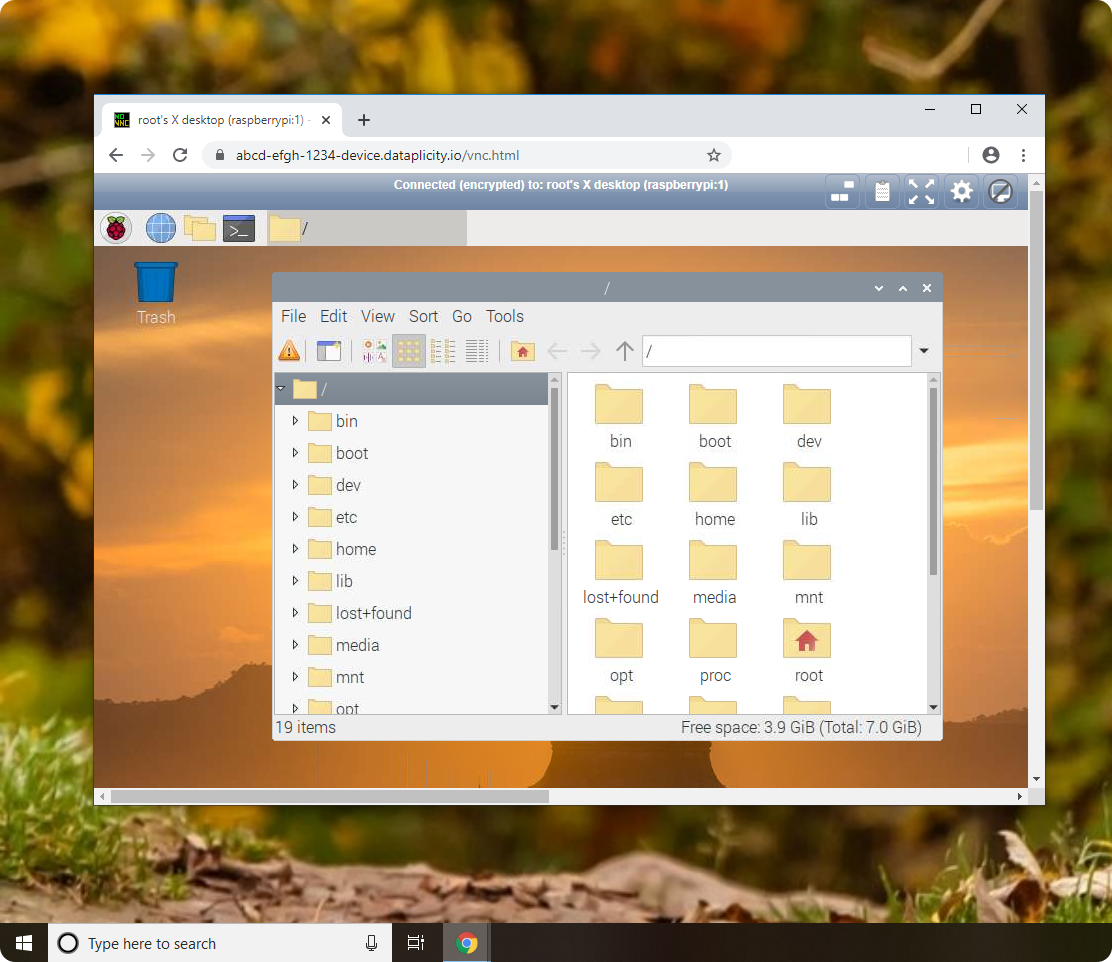
Remotely access Pi desktop
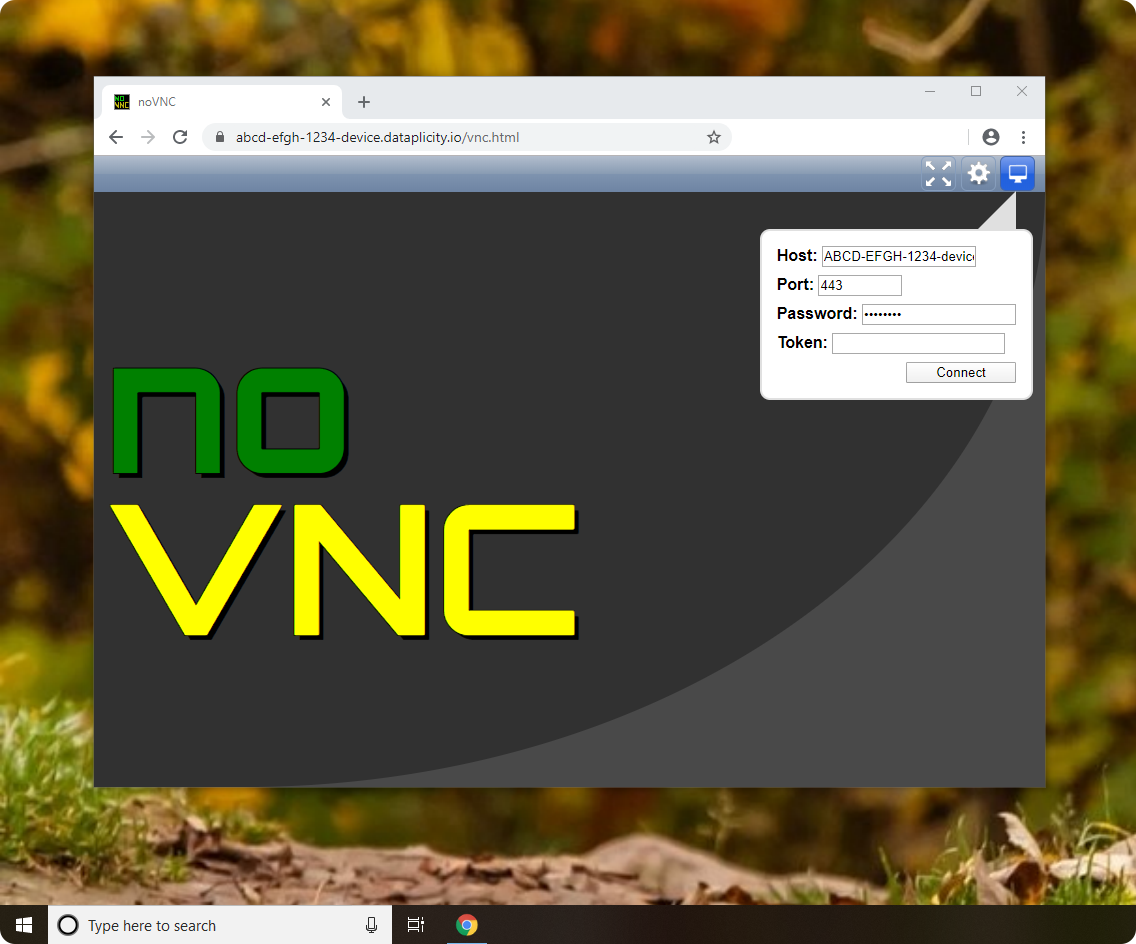
Remotely access Pi desktop