Master Secure Remote Raspberry Pi Access From Anywhere
In today's interconnected world, the ability to access and control your devices from anywhere is not just a convenience; it's often a necessity. For enthusiasts, developers, and hobbyists alike, the Raspberry Pi has become an incredibly versatile tool, powering everything from smart home automation to intricate IoT projects. However, managing these tiny powerhouses when they're tucked away in a server closet, embedded in a project, or simply in another room, often requires robust remote access. This comprehensive guide will walk you through the best and most secure methods to connect to your Raspberry Pi remotely, ensuring your projects remain accessible and protected, no matter where you are.
Whether you're looking to troubleshoot an issue, deploy new code, or simply monitor your Raspberry Pi's performance, understanding how to establish a secure, reliable connection is paramount. We'll delve into various techniques, from traditional command-line tools like SSH to visual desktop interfaces like VNC, and explore innovative new solutions like Raspberry Pi Connect, along with other trusted third-party services. Our focus will be on ensuring your remote connections are not only functional but also adhere to the highest security standards, safeguarding your data and your device from potential vulnerabilities.
Table of Contents
- The Indispensable Need for Remote Raspberry Pi Access
- Understanding the Core Technologies: SSH and VNC
- Navigating Network Challenges: Port Forwarding and Its Alternatives
- Raspberry Pi Connect: A Game-Changer for Easy Access
- Exploring Third-Party Services for Enhanced Remote Connectivity
- File Sharing and Data Transfer: Beyond Basic Access
- Fortifying Your Remote Raspberry Pi Connection: Security Best Practices
- Troubleshooting Common Remote Access Issues
- Conclusion: Empowering Your Raspberry Pi Journey
The Indispensable Need for Remote Raspberry Pi Access
The Raspberry Pi, with its compact size and low power consumption, is often deployed in scenarios where direct physical access is impractical or impossible. Imagine a weather station monitoring conditions on a remote farm, a home automation hub hidden in a closet, or an IoT device embedded within machinery. In such cases, the ability to access your Raspberry Pi from anywhere becomes not just a convenience, but a fundamental requirement for management, maintenance, and updates. Whether you need to push a software update, check sensor readings, or simply restart a service, remote access saves countless hours and simplifies complex deployments.
Beyond convenience, there are often financial, hardware, or security constraints that make remote access the best, if not the only, viable solution. For instance, in a headless setup (a Raspberry Pi without a monitor, keyboard, or mouse), remote access is the only way to interact with the device. For those working with Raspberry Pi in an industrial or critical application, the ability to quickly diagnose and resolve issues remotely can prevent significant downtime and financial loss. Moreover, maintaining a secure remote connection is crucial for protecting the sensitive data and operations that your Raspberry Pi might be handling.
Understanding the Core Technologies: SSH and VNC
When discussing how to securely and remotely connect to Raspberry Pi, two fundamental protocols immediately come to mind: SSH and VNC. These are the workhorses of remote access, providing distinct but equally valuable ways to interact with your device. Understanding their functions and how to implement them securely is the first step towards mastering remote Raspberry Pi management.
SSH: Your Command Line Gateway
SSH, or Secure Shell, is an indispensable tool for anyone looking to remotely access a Raspberry Pi. It provides a secure, encrypted connection to your Raspberry Pi's terminal, allowing you to execute commands as if you were sitting right in front of it. SSH is a convention that allows you to sign into another PC over an organization, input orders, and spinal transfer records, generally for organization purposes. This means you can manage files, install software, configure settings, and even update your Raspberry Pi remotely, all through a command-line interface.
SSH enables remote access to Raspberry Pi by creating a secure tunnel over an unsecured network like the internet. This encryption protects your login credentials and all data exchanged between your computer and the Raspberry Pi. To get started, you typically enable SSH on your Raspberry Pi (it's often enabled by default on Raspberry Pi OS Lite, or easily activated via `raspi-config` on the desktop version). From your connecting computer, you use a simple command like `ssh pi@your_raspberry_pi_ip` (replacing `your_raspberry_pi_ip` with your Pi's actual IP address). For enhanced security, it's highly recommended to use SSH key-based authentication instead of passwords. This involves generating a pair of cryptographic keys (a public key and a private key). You securely copy your public key to the Raspberry Pi using a command like `ssh-copy-id pi@your_raspberry_pi_ip`. This method significantly reduces the risk of brute-force attacks and provides a much more secure means of connection.
VNC: Visual Control from Afar
While SSH provides remote access to the Raspberry Pi terminal, VNC (Virtual Network Computing) provides remote access to the Raspberry Pi desktop screen. If you prefer a graphical user interface (GUI) to manage your Raspberry Pi, VNC is the answer. It allows you to see and interact with your Raspberry Pi's desktop environment as if you were directly connected to a monitor, keyboard, and mouse. This is incredibly useful for tasks that are easier done visually, such as browsing the web on the Pi, developing with an IDE, or configuring graphical applications.
Accessing your Raspberry Pi remotely using RealVNC is a popular and straightforward method. RealVNC offers a VNC server application for the Raspberry Pi and a VNC Viewer client for your connecting device (computer, tablet, or smartphone). Setting it up involves enabling VNC on your Raspberry Pi (again, often via `raspi-config` or the Raspberry Pi Configuration tool), then installing the VNC server software. On your client device, you install the VNC Viewer and connect to your Raspberry Pi's IP address. RealVNC also offers cloud connectivity, which can simplify connections by bypassing the need for complex network configurations like port forwarding, making it easier to access your Raspberry Pi from anywhere in the world securely.
Navigating Network Challenges: Port Forwarding and Its Alternatives
One of the biggest hurdles to securely and remotely connect to Raspberry Pi from outside your local network is often network configuration, specifically port forwarding. Traditionally, to access a device on your home network from the internet, you would configure your router to "forward" specific incoming internet ports to the internal IP address and port of your Raspberry Pi. While functional, this method comes with significant security implications. Opening ports on your router can expose your network to potential threats, making it vulnerable to malicious actors scanning for open ports. Furthermore, many home internet connections use dynamic IP addresses, meaning your public IP address can change, breaking your remote connection unless you use a dynamic DNS service.
Thankfully, the landscape of remote access has evolved, offering more secure and convenient alternatives that eliminate the need for risky port forwarding. These solutions typically involve establishing secure tunnels or using peer-to-peer (P2P) connections that don't require opening inbound ports on your router. Technologies like VPNs (Virtual Private Networks) can create a secure, encrypted tunnel to your home network, allowing you to access all devices as if you were physically present. However, setting up a VPN server on your home network can be complex for beginners. This is where specialized services and new official solutions shine, providing simpler and inherently more secure ways to access your Raspberry Pi remotely over the internet without the need for port forwarding, enhancing your IoT device control and management from anywhere in the world.
Raspberry Pi Connect: A Game-Changer for Easy Access
For years, users have sought simpler, more secure ways to access their Raspberry Pi remotely. The good news is that the Raspberry Pi Foundation has heard these calls and delivered a truly innovative solution. Today, the Raspberry Pi Foundation is releasing a new solution to simplify and secure access to a remote Raspberry Pi: Raspberry Pi Connect. This new offering fundamentally changes how you can securely and remotely connect to Raspberry Pi devices, making it accessible to a much wider audience.
Raspberry Pi Connect is a straightforward app for easy remote access to your Raspberry Pi, utilizing a secure remote access method. It's designed to be incredibly user-friendly, allowing you to connect to your Raspberry Pi desktop and command line directly from any browser. With Raspberry Pi Connect, we now have an easy way to connect to a Raspberry Pi from anywhere, using a simple web browser. This eliminates the need for complex network configurations, IP address hunting, or installing specialized client software on your connecting device.
One of the standout features of Raspberry Pi Connect is its inherent security and privacy. Raspberry Pi Connect shares your Raspberry Pi’s screen securely with no need to determine your local IP address. Your port will be cloaked on Raspberry Pi, and because you’re connecting via remote.it’s service (yes, it leverages remote.it's underlying technology), you will not be sharing your IP and port information publicly. Crucially, the P2P service ensures that your data is not flowing through remote.it’s service. This means your data remains private and secure, flowing directly between your connecting device and your Raspberry Pi, without being intermediated or stored by a third-party server. This makes Raspberry Pi Connect an incredibly appealing option for both convenience and robust security, truly simplifying the process of accessing your Raspberry Pi from anywhere.
Exploring Third-Party Services for Enhanced Remote Connectivity
While SSH, VNC, and the new Raspberry Pi Connect offer excellent solutions, the ecosystem of remote access tools for Raspberry Pi is rich and diverse. Several third-party services provide robust, secure, and often feature-rich alternatives for those seeking specific functionalities or additional layers of convenience. These services often abstract away the complexities of network configuration, offering simple, plug-and-play solutions for remote access. They are particularly useful for managing multiple devices or when you need advanced features like centralized management dashboards or specific tunneling capabilities.
Remote.it: Secure P2P Without Public IPs
As hinted with Raspberry Pi Connect, Remote.it is a powerful, standalone solution that provides secure remote access without the need for port forwarding or managing dynamic IP addresses. It's a secure remote access solution for Raspberry Pi OS, allowing you to connect to your Raspberry Pi desktop and command line directly from any browser. Now connect to your Raspberry Pi via the remote.it app for a secure connection. Its core strength lies in its ability to establish secure peer-to-peer (P2P) connections.
The way Remote.it works is ingenious: it registers your Raspberry Pi with their service, and when you want to connect, their service acts as a matchmaker, helping your client device and Raspberry Pi find each other to establish a direct P2P connection. This means your port will be cloaked on Raspberry Pi, and because you’re connecting via remote.it’s service, you will not be sharing your IP and port information publicly. And the P2P service ensures that your data is not flowing through remote.it’s service. This is a critical security feature, as it means your sensitive data bypasses any third-party servers once the connection is established, flowing directly between your devices. This makes Remote.it an excellent choice for maintaining privacy and security while accessing your Raspberry Pi remotely.
Dataplicity and Pinggy.io: Other Robust Options
Beyond Remote.it, other services like Dataplicity and Pinggy.io offer compelling features for remote Raspberry Pi management. Dataplicity, for instance, provides a complete guide to accessing your Raspberry Pi remotely, emphasizing ease of use and comprehensive control. It allows you to control the board from another device using a web interface, offering a convenient way to manage your Pi without complex setups. Dataplicity is known for its "Wormhole" feature, which provides secure shell access directly from your browser, making it incredibly simple to get a terminal connection to your Pi from anywhere.
Pinggy.io is another excellent tool to explore, particularly for those looking to securely connect to their Raspberry Pi or IoT device remotely over the internet without the need for port forwarding. Pinggy.io specializes in creating secure tunnels, which are essentially encrypted pathways through firewalls, allowing you to access services running on your Raspberry Pi (like SSH, VNC, or even custom web servers) without exposing them directly to the internet. This seamless remote management capability enhances your IoT device control and management from anywhere in the world, providing a robust and secure alternative to traditional port forwarding methods.
File Sharing and Data Transfer: Beyond Basic Access
Remote access isn't just about controlling your Raspberry Pi; it's also about moving data to and from it. Whether you're deploying new code, backing up important logs, or sharing media files, efficient and secure file transfer is a crucial component of remote Raspberry Pi management. Fortunately, there are several robust protocols and services designed for this purpose, both over local networks and securely over the internet.
Over the local network, services like NFS (Network File System), SCP (Secure Copy Protocol), Samba, and rsync enable you to share files between devices on the local network without directly controlling each machine. NFS allows you to mount a directory from your Raspberry Pi onto another Linux machine, making it appear as if it's a local folder. Samba, on the other hand, provides Windows file sharing capabilities, allowing your Raspberry Pi to act as a network-attached storage (NAS) device accessible from Windows, macOS, and Linux machines. Rsync is excellent for synchronizing files and directories efficiently, only transferring changes rather than entire files, which is perfect for backups or deploying updates.
For secure file transfer over the internet, SCP (Secure Copy Protocol) is a go-to choice, leveraging the underlying SSH protocol. SCP allows you to securely copy files between your local machine and your Raspberry Pi using commands like `scp /path/to/local/file pi@your_raspberry_pi_ip:/path/to/remote/directory`. On the computer you use to remotely connect to the Raspberry Pi, use the following command to securely copy your public key to the Raspberry Pi (as mentioned earlier for SSH key authentication). This ensures that your file transfers are encrypted and authenticated, protecting your data from eavesdropping or tampering. Combining these file-sharing methods with your chosen remote access solution provides a complete toolkit for managing your Raspberry Pi's data from anywhere.
Fortifying Your Remote Raspberry Pi Connection: Security Best Practices
When you securely and remotely connect to Raspberry Pi, security must be at the forefront of your considerations. A poorly secured remote connection can turn your versatile little computer into an open door for malicious actors, compromising your data, your network, and potentially other devices. Following best practices is not just about convenience; it's about safeguarding your digital ecosystem.
Here are essential security measures to implement:
- Strong, Unique Passwords: This is the absolute foundation. Avoid default usernames (like 'pi') and change default passwords immediately. Use complex, unique passwords for every service and device.
- SSH Key Authentication: As discussed, this is vastly superior to password-based SSH. Disable password authentication for SSH once key-based authentication is set up.
- Disable Root Login: Never allow direct SSH login as the 'root' user. Always log in as a regular user and use `sudo` for administrative tasks.
- Change Default SSH Port: While not a security measure in itself, changing the default SSH port (22) can reduce the noise from automated scanning bots.
- Firewall Configuration: Implement a firewall (like UFW - Uncomplicated Firewall) on your Raspberry Pi to restrict incoming connections to only necessary ports and trusted IP addresses.
- Regular Updates: Yes, you can update your Raspberry Pi remotely! Regularly update your Raspberry Pi OS and all installed software. Commands like `sudo apt update` and `sudo apt full-upgrade` are your friends. This ensures you have the latest security patches. Here is a complete 2500+ word guide on doing it the right way, emphasizing the importance of keeping your system current.
- Two-Factor Authentication (2FA): For services that support it, enable 2FA to add an extra layer of security, requiring a second verification method beyond just a password.
- VPN Usage: If you have a VPN server on your home network, connecting through it provides an encrypted tunnel for all your traffic, making it much harder for external parties to intercept your data.
- Understand P2P Security: When using services like Raspberry Pi Connect or Remote.it, remember that the P2P service ensures that your data is not flowing through remote.it’s service. This direct connection, once established, enhances privacy by minimizing third-party data handling.
By taking the time to set up a secure remote IoT P2P connection, you’re not only protecting your own devices but also contributing to a safer digital ecosystem. This proactive approach to security is essential in today’s increasingly connected world.
Troubleshooting Common Remote Access Issues
Even with the best setup, you might occasionally encounter issues when trying to securely and remotely connect to Raspberry Pi. Don't worry, many common problems have straightforward solutions. Knowing how to diagnose these issues can save you a lot of frustration.
Here are some common troubleshooting steps:
- Network Connectivity: Is your Raspberry Pi connected to the internet? Check its network cable or Wi-Fi connection. Can it ping external websites (e.g., `ping google.com`)?
- IP Address Changes: If you're not using a service like Raspberry Pi Connect or Remote.it, your Raspberry Pi's local IP address might have changed, or your public IP address might have changed if you're using port forwarding without dynamic DNS. Verify the current IP address of your Raspberry Pi on your local network (e.g., `hostname -I` on the Pi).
- SSH/VNC Service Status: Is the SSH or VNC server running on your Raspberry Pi? You can check their status using commands like `sudo systemctl status ssh` or `sudo systemctl status vncserver-x11-serviced.service` (for RealVNC). Restart them if necessary.
- Firewall Rules: Have you accidentally blocked necessary ports with a firewall on your Raspberry Pi or router? Ensure that SSH (port 22, or your custom port) and VNC (port 5900 + display number) are allowed through.
- Incorrect Credentials: Double-check your username and password or ensure your SSH keys are correctly set up and accessible on your client machine.
- Router Configuration: If you are using port forwarding, ensure your router's port forwarding rules are correctly configured to point to the Raspberry Pi's internal IP address and the correct port.
- Client Software Issues: Ensure your SSH client (like PuTTY on Windows or Terminal on Linux/macOS) or VNC viewer is up-to-date and correctly configured.
By systematically checking these points, you can usually identify and resolve most remote access problems, getting your Raspberry Pi back online and accessible in no time.
Conclusion: Empowering Your Raspberry Pi Journey
In short, there are plenty of ways to connect Raspberry Pi remotely. From the foundational command-line power of SSH and the visual convenience of VNC to the groundbreaking simplicity of Raspberry Pi Connect and the robust offerings of third-party services like Remote.it, Dataplicity, and Pinggy.io, you have a wealth of options at your disposal. Each method offers unique advantages, catering to different needs and technical comfort levels. The key takeaway is that securely connecting your Raspberry Pi for remote IoT P2P access is both achievable and essential in today’s digital landscape.
Whether you're managing a single home automation project or overseeing a fleet of IoT devices, mastering remote access will significantly enhance your productivity and the reliability of your Raspberry Pi deployments. Remember, while convenience is important, security should always be your top priority. By implementing strong passwords, SSH key authentication, regular updates, and leveraging secure P2P services that cloak your IP and ensure data privacy, you can confidently access your Raspberry Pi from anywhere in the world. So there are the 4 best ways to access Raspberry Pi remotely. We hope this expert's guide has provided you with the knowledge and confidence to take full control of your Raspberry Pi, no matter the distance.
What are your favorite methods for remote Raspberry Pi access? Do you have any tips or tricks to share? We'd love to hear your thoughts in the comments below! If you found this guide helpful, please share it with fellow Raspberry Pi enthusiasts, and explore our other articles for more insights into maximizing your Pi's potential.

Securely Connect Remote IoT VPC Raspberry Pi On AWS
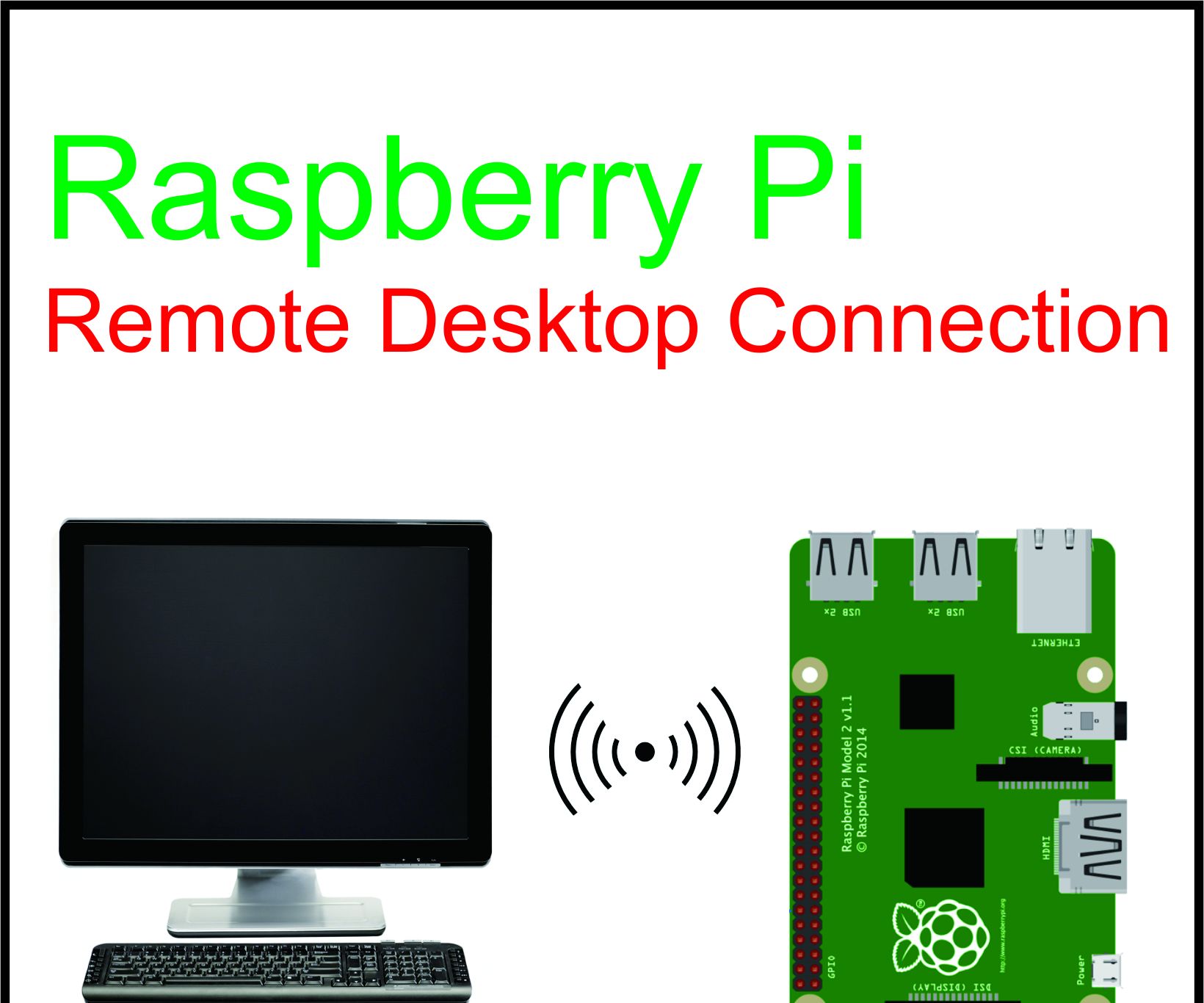
Securely Connect RemoteIoT VPC Raspberry Pi: A Comprehensive Guide
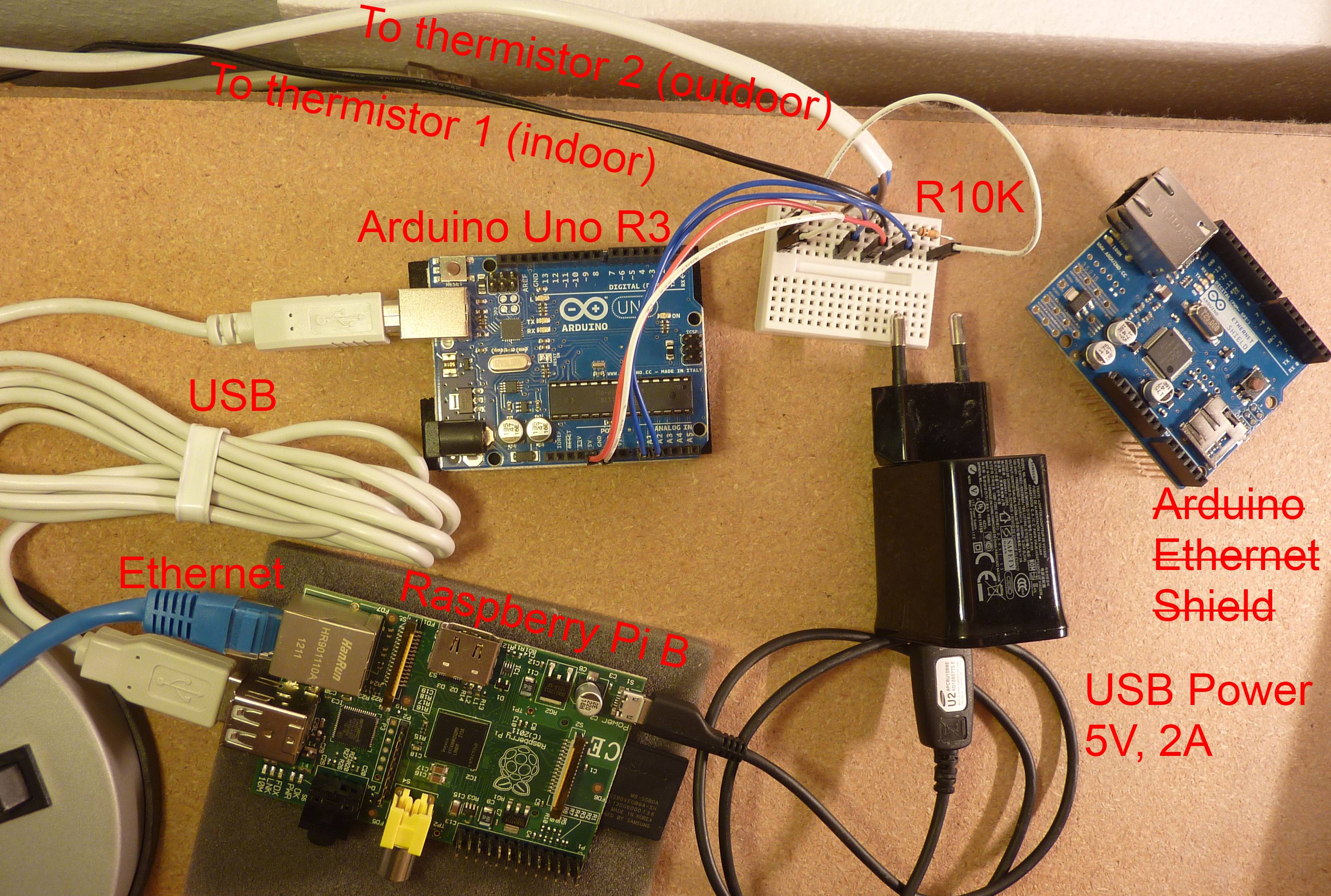
How To Securely Connect RemoteIoT P2P Raspberry Pi: Free Download And